Stymied by lack of significant digits in library part, fill, or curtain wall dialog boxes?
The fix is a Preference: Angle and Font Size Decimals in Dialog Boxes.
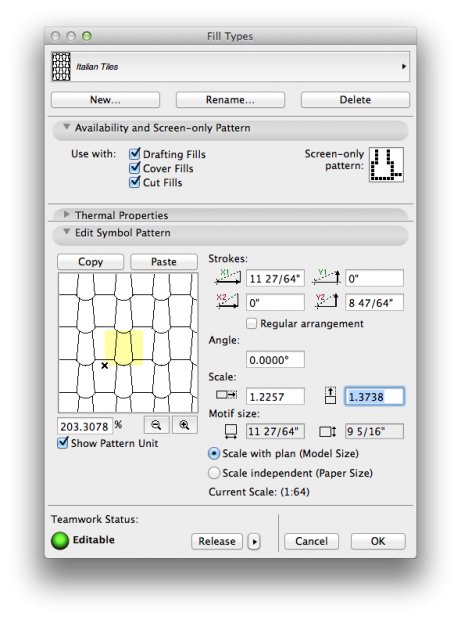
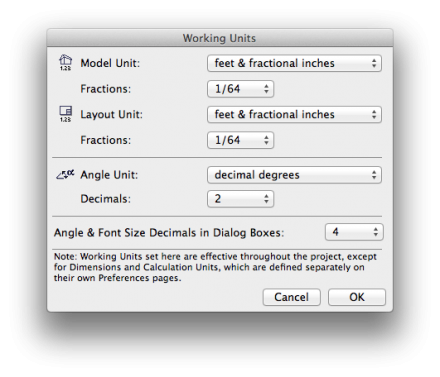
Stymied by lack of significant digits in library part, fill, or curtain wall dialog boxes?
The fix is a Preference: Angle and Font Size Decimals in Dialog Boxes.
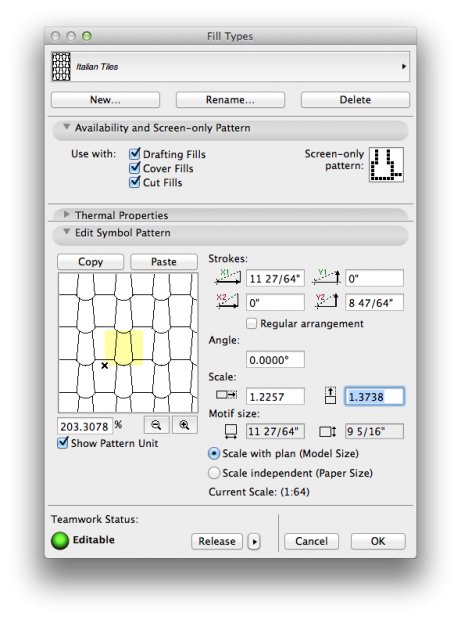
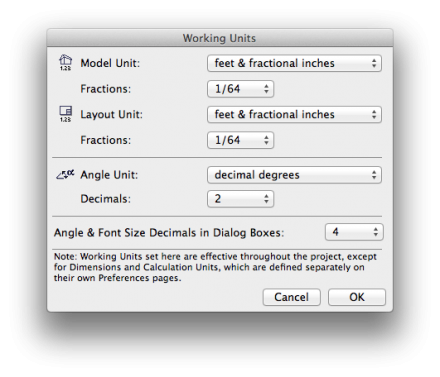
We admit the other dimension post here is completely over-wrought – not that you shouldn’t read it.
Meanwhile here’s a quick and effective how-to:
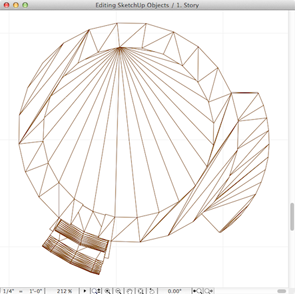
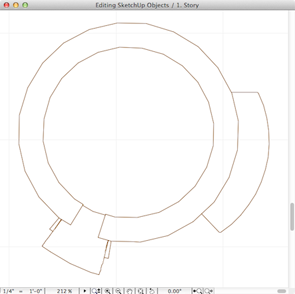
A skilled GDL scripter is capable of producing amazingly clean objects, but the catalog of clean GDL objects is not as deep as one would like it to be. (See the sidebar links here in bd-MAP for access to some of the GDL catalog.)
So we rely on third-party catalogs from time to time, but the objects are often polygon nightmares. AC 16 has a new tool and a new way to clean them up.
Clean is good.
Highlights today:
Nothing original here: the air sealing checklist from the 2009 IRC. Use it well. This is why a good 3/4″ = 1′ building section drawing can be so useful: a thoughtful section drawing will show the air barrier; you should be able to trace the air barrier “balloon” all the way around the building without lifting your pencil off the sheet.
The specific code requirements are:
N1102.4.1 Building thermal envelope. The building thermal envelope shall be durably sealed to limit infiltration. The sealing methods between dissimilar materials shall allow for differential expansion and contraction. The following shall be caulked, gasketed, weatherstripped or otherwise sealed with an air barrier material, suitable film or solid material.
And the checklist:
| COMPONENT | CRITERIA |
|---|---|
| Air barrier and thermal barrier | Exterior thermal envelope insulation for framed walls is installed in substantial contact and continuous alignment with building envelope air barrier. |
| Breaks or joints in the air barrier are filled or repaired. | |
| Air-permeable insulation is not used as a sealing material. | |
| Ceiling/attic | Air barrier in any dropped ceiling/soffit is substantially aligned with insulation and any gaps are sealed |
| Attic access (except unvented attic), knee wall door, or drop down stair is sealed. | |
| Walls | Corners and headers are insulated. |
| Junction of foundation and sill plate is sealed. | |
| Windows and doors | Space between window/door jambs and framing is sealed. |
| Rim joists | Rim joists are insulated and include an air barrier. |
| Floors (including above garage and cantilevered floors) | Insulation is installed to maintain permanent contact with underside of subfloor decking. |
| Air barrier is installed at any exposed edge of floor. | |
| Crawlspace walls | Insulation is permanently attached to walls. |
| Exposed earth in unvented crawlspaces is covered with Class I vapor retarder with overlapping joints taped. | |
| Shafts, penetrations | Duct shafts, utility penetrations, knee walls and flue shafts opening to exterior or unconditioned space are sealed. |
| Narrow cavities | Batts in narrow cavities are cut to fit, or narrow cavities are filled by sprayed/blown insulation. |
| Garage separation | Air sealing is provided between the garage and conditioned spaces. |
| Recessed lighting | Recessed light fixtures are airtight, IC rated and sealed to drywall. |
| Exception-fixtures in conditioned space. | |
| Plumbing and wiring | Insulation is placed between outside and pipes. Batt insulation is cut to fit around wiring and plumbing, or sprayed/blown insulation extends behind piping and wiring. |
| Shower/tub on exterior wall | Showers and tubs on exterior walls have insulation and an air barrier separating them from the exterior wall. |
| Electrical/phone box on exterior wall | Air barrier extends behind boxes or air sealed type boxes are installed. |
| Common wall | Air barrier is installed in common wall between dwelling units. |
| HVAC register boots | HVAC register boots that penetrate building envelope are sealed to subfloor or drywall. |
| Fireplace | Fireplace walls include an air barrier. |
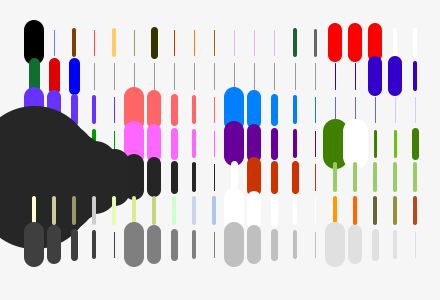
The pen set concept is a powerful one. Let’s talk about how to use pens, and pen sets, effectively.
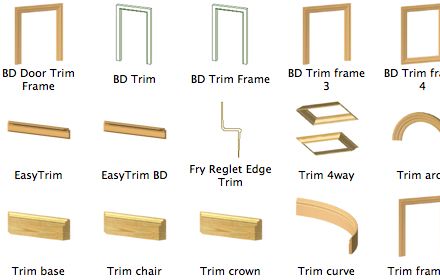
Who knew? We have many options for quickly and effectively modeling trim in traditional and contemporary structures. One of the last steps in reaching a true “no drafting” state of bliss regarding elevations, both exterior and interior.
How to keep the navigator organized? What is the naming system for viewpoints and views?