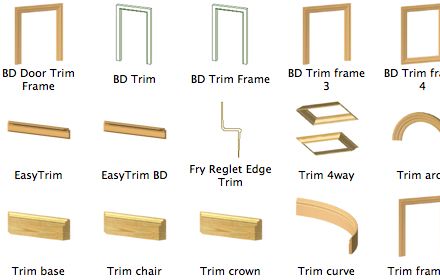
Who knew? We have many options for quickly and effectively modeling trim in traditional and contemporary structures. One of the last steps in reaching a true “no drafting” state of bliss regarding elevations, both exterior and interior.
First: use the “Find Libary Parts” function and search on the word “trim”. You’ll see all the above and more.
Then: There are three paths (at least) you can choose:
- Use slabs for square-cut options. Easy and quick for simple applications.
- Apply custom profiles on mini-walls or mini-beams. A bit more sophisticated. More elements to manage within the model. You’ll have to invent your own profiles, or find a project file you can steal from.
- Use library parts. We have an entire library of ready-to-go molding profiles which can be attached to any of the objects. We also have ready-to-go door surrounds, crown moldings, and three- and four-part picture frames. The objects have a nice precision and accept miters easily.
Finally: Don’t let the cart get in front of the horse. Sketch out your trim strategy and discuss with others before going too far with the model. Use our low- medium- and high- trim layers to keep everything organized.